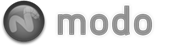modo 601 has received many improvements across the board, big and small. Possibly being our biggest update yet. This page documents a lot of the changes, and links to the appropriate page of the documentation so users familiar with modo can get the information they need and start working with the new features right away.
Modeling
Primitive Symmetry - Primitives now created in Symmetry mode for Cube, Capsule, Cone, Cylinder, Ellipsoid, Sphere, Torus, Tube and Curve tools.
Primitive Poly Type - Defines what polygon type to create for Sphere, Ellipsoid, Capsule, Torus.
Primitive Poly Type Default - New Preference setting for default polygon type for Sphere Ellipsoid Capsule and Torus.
Tube Tool By Length - New option for the Tube tool to create segments by length.
Mesh Clean Up - New command cleans up many modeling problems that can cause render errors among other problems.
Fast Slice - A new Slice Tool option to speed up slicing complex geometry
Hold Slice - A new option for the Axis Slice tool that speeds up slicing of complex geometry.
Arc Tool - A new tool that creates pie and wedge shapes.
Weight Tool - Updated to work better with the new Deformers and Falloffs.
Soft Selection Tools - New tools that use the new soft falloff function Soft Move, Soft Rotate, Soft Scale and Soft Transform
Torus Tool - Updated options for 'Ring Radius', 'Cross Section Height' to simplify Torus creation -- mmmm, Donuts.
Slip UVs - New UV editing option added to the transform tools allowing greater flexibility when editing geometry.
Pixar Subdivisions now support Weighting on both edges and vertices.
Vertex Map Painting and the associated vertex map editing brushes.
Topo
Re-topology View - New viewport display options and tools make it easier than ever to do this now essential task.
Background Constraint: Point mode - A new constraint mode that keeps all vertices against the background.
Topology Pen - A new multi-function tool specifically designed to speed the re-topology process
Bridge Poly Lines - Now removes line polygons when bridging between edges.
Pen Tool - New options to make Triangles in Quad-Strips and a new Show Numbers option.
N-Gon to Quad - New command to creates a quad strip of polygons from an N-gon.
General
Three New Vertex Map types - Particle Dissolve, Particle Size and Transform Maps enhance new Volume functions.
Offset Work Plane Keyboard shortcut to offset work plane to mouse pointer position.
SDS level per type Independent levels available for regular Subdivision Surfaces and Catmull Clark.
PSUB Cage Mode Temporarily toggles all SDS on or off for any Mesh Item layer without losing of SDS definitions.
Alembic format support for Import and Export - Exchange animation data flawlessly with other packages.
Falloff
Soft Selection Falloff - A new type of falloff that modifies unselected geometry with a new falloff visualization method.
OpenGL
Camera Safe Area - New option for Safe Area camera viewport overlay.
Camera Stereo Volume Display - New display function to aide and enhance the creation of stereo images.
Overlay Weights - A new viewport display option to allow user to visualize the weight values in any display mode.
Show Weight Values - New option to display actual weight values for selected vertices.
Show as Silhouette - A new viewport display option to allow animators to better see shapes when animating characters.
Shaded Custom Items - Custom scene items, such as the Gear item are displayed properly in shaded views.Shade Selected Replicators - Replicators can now be drawn as regular shaded items as well as bounding boxes.
Show Motion Paths - Animated elements can now display their motion as a visible per item path in 3D viewports.
Particle Tools
Particle Cloud - New item that creates clusters of particles (single vertices) that can be used with the new Volume options.
Particle Generator - A new surface particle generator that works like the Surface Generator but is evaluated much earlier.
RealFlow Particle Import - Option to import point cache data from RealFlow for rendering with the new volume functions.
Particle Painting tools and the associated particle sculpting brushes.
Rendering
Spectral Count - Additional user control over rendering of dispersion effects.
Contour Edge - New option to define a crease threshold to allow the drawing of interior lines along with previous exterior.
Photon Map Walkthrough - A walkthrough mode for Photon mapping providing jitter-free animating caustics.
Area Light - New options to make Area Lights visible to cameras and reflections.
Sky Portals - New light type that helps to focus light rays when rendering interiors that are lit using global illumination.
Clipping Plane - New rendering options that provide simple cut-away views for industrial and architectural renderings.
PSUB Render Level - New options to control Pixar Subdivision levels when rendering.
MatCaps - A flexible new Material type that allows an unlimited number of shading styles for 3D viewport display or rendering.
Diffuse Roughness - A new shading model that better represents highly diffuse materials such as brick and stone.
Texture Replicate - A powerful new texturing tools that allows wide areas to be textures with small textures and no seams.
Render Display - A completely reworked render display that provides a wide array of nondestructive image editing tools.
Preview Updates - New options added to the interactive preview allowing rendering at specific size and animation preview.Maximum SSS Depth - New control that simulates solid cores (such as a bone in a finger) when rendering SSS.
Rounded Edges Shading - Instant smooth round bevels on faceted geometry with this new material option.
Flow Noise - New options added to the noise procedural make it easier to make organic animations.
Gradient - New 'Thickness' and 'Bumpless-Incident' input parameters for the Gradient Shader Tree item.
Hair Shader - A new shading model dedicated to the shading of realistic hair and fur.
Skin Shader - A new shading model dedicated to he shading of realistic skin.
Cel Shaders - Cel Edges and Cel Material are added to allow the rendering on non-photoreal elements.
Halftone Shader - Another non-photoreal rendering option that simulates printed halftones images.
New Render Outputs - Object Coordinates, World Coordinates, Shaded AA Samples, Shading Incidence.
Volumes
Render Booleans- New items type provides users the ability to render animated cutaways and trims per material.
Sprites - Fast Rendering Sprites can be used to simulate a number of volumetric type effects.
Blobs - metaball-like blobs that can be hypertextured and animated to produce an endless variety of interesting effects.
Volume Items - true volumetric rendering offers clouds, vapor and any other dusty, vaporous forms with ease.
Particles
Particle Painting Tools - Get control over Replicator placement with Particle Paint, also great for volume items.
Particle Cloud and Particle Generator - New item types provides additional options for Replicators and volume items
Particle Xform VMaps - Want to adjust Replicators on a per vertex basis, now you can, select the vertex and transform.
Import of RealFlow Cache data - Render complex particle simulations generated in RealFlow using Blobs or whatever you like.
Render Passes
Render Passes - This important rendering feature now allows endless variations on a scene that all render automatically.
Deformation and IK
Skeleton Tool - Add joints to a model faster than ever before, automatically creates the hierarchy as the bones are drawn.
Bind - Link joints to geometry in record time using the powerful 'Bind' option; creates Deformers and Weights in one go.
Setup action state - New mode defines the rest positions for Binding joints and IK.
Pose Tool - No need to set up an advanced IK rig to animate, simply grab the 'Pose' tool and start your posing.
Full Body IK - Joints and Skeletons just got a lot more advanced with modo's super easy, super powerful Full Body IK.
Animated Deformers - Plenty of animated deformer goodness because animation isn't all about joints and skeletons.
Deformer Falloffs - Provide additional control over deformers allowing lots of new possibilities, fully animated of course.
Replicator time offset - Legions of animated Replicators no longer have to leap in unison with time offset controls.
Local Transform Morph - New option allows users to create corrective Morphs shapes on deforming geometry.
Weight Container - Abstract rig weighting away from the geometry for more powerful and flexible rigging options.
Normalization - Multiple Weights are now averaged and normalized using the Normalization folder in the Deformers View.
Advanced Weighting Tools - Using the familiar painting workflow, users can intuitively adjust weighting in any view.
Dynamics
Recoil 2.0 - Oh, did we mention recoil is now fully integrated with the addition of new forces and Soft Bodies too.
Hundreds of additional refinements have also been integrated into the new modo 601 that were just too numerous to list here.