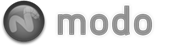The 'Surface Particle Generator' produces similar results to the 'Surface Generator', in that it is used to scatter vertices (particles) across a specific item or surface. However, the Particle Generator is evaluated at the scene level making it more flexible and faster. The resulting particles can then be used as a point source for Blobs, Sprites, Volumes, Replicators and when working with Texture Replicators. One thing to keep in mind though, that since it is scene evaluated, it wont take in to consideration rendering effects such as Displacements applied to the surface; in that case users should apply the Surface Generator.
Adding a Particle Generator
Users can add a Surface Particle Generator item simply by using the 'Add Item' function of the Items List. LMB+click on the button to open the menu, then select the "Particles > Surface Particle Generator" option. Once added, users can then specify the target geometry using the 'Source Surface' option. The 'Material Tag' option further limits the particles to specific areas of a Mesh item.
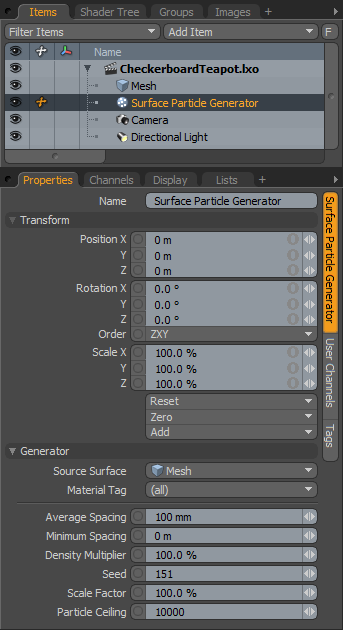 Name: This data field displays the current item name. Users may easily change it by LMB-clicking within the field and typing the new name.
Name: This data field displays the current item name. Users may easily change it by LMB-clicking within the field and typing the new name.
Transform--
Position: An Item transform that allows the user to numerically position the item in XYZ space.
Rotation: An Item transform that allows the user to numerically set the rotation of the item. Rotation transforms originate from the Position value.
Order: Allows the user to set the order that rotations are applied to the camera item. Changing the order that rotations are applied can sometimes help to reduce or eliminate gimbal lock.
Scale: An Item transform that allows the user to numerically set the size of the item. Scale transforms originate from the Position value.
Reset: Resets the selected transform values to (0,0,0) returning the items back to their default state.
Zero: Resets the chosen transform property values to '0', leaving the 'Center' position and Mesh position intact. This is done by adding a negative transform item to the Mesh items channels.
Add: The 'Add' function will add the selected set of transforms to the channel list. Useful when animating complex motions, providing a layered approach to the transforms.
Generator--
Source Surface: This dropdown menu can be used to specify an item within the scene to apply the particles over its surface. This is the equivalent of an 'Item' mask in the Shader Tree.
Material Tag: The 'Material Tag' option allows users to further limit the application of the Particles by specifying a surface definition from the dropdown menu. This is the equivalent of an 'Material' mask in the Shader Tree.
Average Spacing: Precisely as the name implies, the 'Average Spacing' value specifies the average distance between particles.
Minimum Spacing: Where the 'Average Spacing value only specifies an average, the 'Minimum Spacing' value allows one to specify the minimum amount of space between replicated items, especially useful in eliminating overlaps for neighboring replicas when used as a Replicator source.
Density Multiplier: The 'Density Multiplier' offers simplified control over the overall density of replicated items. Lower values will reduce the overall number of replicas while higher values will increase the overall number of replicas up to the 'Particle Ceiling' value.
Seed: The 'Seed' value is an initial setting used when random numbers are generated. Different 'Seed' values will produce different random variations, in this case, initial particle positions. However you will want to use the same 'Seed' value when it is necessary that items retain the same variations.
Scale Factor: The 'Scale Factor' acts to control the scale of replicated objects, eliminating the need to manually scale the base 'Prototype' item. With a value of 100%, replicated items would be generated at the identical size of the prototype, smaller values would decrease each replicas size, while larger value would increase each replicas size.
Particle Ceiling: The 'Particle Ceiling' is a maximum for the total number of generated particles.