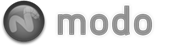Found in the menu bar, under "Geometry > Primitive Tools > Arc Tool", the Arc Tool provides users a means to make closed segments of a disc, think of the shape of a pie wedge.
Usage
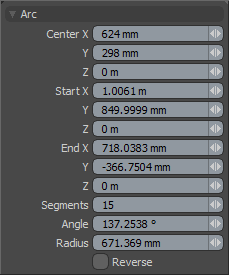 Arc--
Arc--
Center: X,Y and Z coordinate values that determine the center position of the arc. Users can interactively adjust this value by LMB+click and dragging the handle in the 3D viewport.
Start X/Y/Z: X,Y and Z coordinate values that determine the origin angle of the arc. Users can interactively adjust this value by LMB+click and dragging the handle in the 3D viewport.
End X/Y/Z: X,Y and Z coordinate values that determine the termination angle of the arc. Users can interactively adjust this value by LMB+click and dragging the handle in the 3D viewport.
Segments: Determines the number of edge segments that define the curve. Higher values produce a smoother, more round looking arc.
Angle: Determines the total length of the arc as a number of degrees from 'Start' to 'End'. A full circle has 360°.
Radius: Determines the length or size of the arc from its 'Center' point to the edge of the arc.
Reverse: Inverts the Arc value creating the reverse shape.