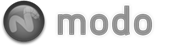modo scenes are basically collections of items- Cameras, Lights, Meshes, Locators, etc. Users tell modo what particular item they wish to edit through the selection of these items, also referred to as layers. When selected, their associated attributes appear in an Properties viewport panel where users can manipulate their values directly. For information on a specific Item, click on any of the link options below to be directed to the proper page. For more information on the various 'Light' items, please reference that page of the documentation in the 'Shading and Rendering' section.
| Item Reference | Deformers | Duplication | |
| Procedural | Volumes | Other | |
| Misc | |||