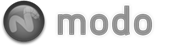The 'Particle Modifier' will apply any or all of the three basic transforms (Move, Scale and Rotate) to a procedurally generated particle source, providing users a means to animate the final elements in interesting ways. Generally meant for use with the 'Particle Generator', they can also be applied to the 'Particle Cloud' and the 'Surface Particle Generator' items.
Adding a Particle Modifier
Users can add a Particle Modifier item simply by using the 'Add Item' function of the Items List. LMB+click on the button to open the menu, then select the "Particles > Particle Modifier" option. Once added, users then need to specify the Point Source that they wish to affect. Once the originating point source is defined, users will also need to specify the 'Particle Modifier' item as the source in the final item. If thought of like a chain, the originating particle generation is defined as the source in the Modifier, and then the modified values are fed into the final effect, such as a Replicator, Blob, Volume or Sprite. The Source must be defined in this order so as to produce the intended result.
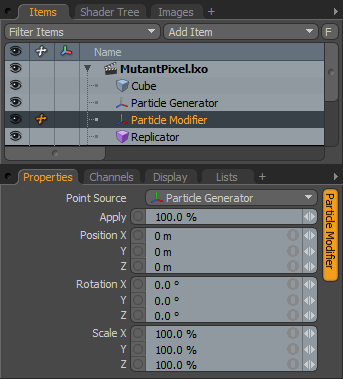 Apply: The 'Apply' option acts as a multiplier, controlling the overall strength of the transforms applied to the original particles.
Apply: The 'Apply' option acts as a multiplier, controlling the overall strength of the transforms applied to the original particles.
Position X/Y/Z: Determines a Position value for each individual axis as an offset from the particles originating position.
Rotation X/Y/Z: Determines a Rotation value for each individual axis as an offset from the particles originating orientation.
Scale X/Y/Z: Determines a Scaling value for each individual axis as an increase/decrease from the particles initial size.