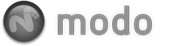modo 501 has received many improvements across the board, big and small. We wanted to make things better before making them bigger. This page documents a lot of the changes, and links top the appropriate page of the documentation so users familiar with modo can get the information the need and start working with the new version.
For a listing of all changes made to 501, please reference the online PDF.
General
64-bit parity on both platforms allowing modo to access enormous amounts of RAM on both Macintosh and Windows systems.
Enhanced Documentation with completely revamped navigation system and search function. Live online documentation allows users to add comments and rate pages.
64-bit SolidWorks loader on Windows allows users to load immense meshes from SolidWorks 2009, 2010 and 2011.
Collada import and export support is integrated into the main application.
Refined User Interface further streamlines user workflow providing ready access and intuitive keyboard shortcuts to common tasks.
Many user requested options have been added to the Systems Preferences providing users finer control over the default behavior of many aspects of modo.
Many new professionally created additions to the free 'Preset' content, many utilizing new 501 features. These are not only a boon to productivity, but helpful in learning modo, showing how the pros work.
New Color Picker/Theme Editor that integrates the action of creating color schemes and saving themed presets.
Easy Locking and Unlocking of item layers making sure that fixed items won't be mistakenly edited or modified.
Search Option toggles added to many viewports making it easier to find and filter layers in complex scenes.
Rendering
In-viewport rendering with the RayGL option.
modo 501 is faster! Rendering speed has been improved with zero loss in quality.
Antialiasing passes have been increased from 256, adding 512 and 1024 benefiting both Motion Blur and Depth of Field.
The Displacement as Bump rendering option makes it possible to use a higher displacement rate (meaning less polygons)
while maintaining the same visual quality.Enhanced Depth of Field sports a more complex Bokeh effects with options to adjust the Iris' Blades and Angle.
147 enhance:modo procedural textures, from monster skins to digital clock readouts to rusted rivets to water drop and everything in between.
Affect Subsurface Scattering option added to Light Material to make it easy to boost or reduce a lights affect over SSS.
RGBA Layer effect provides control over Diffuse Color and Stencil Transparency as a single image map texture layer.
A new Dissolve Amount setting in Materials provides a way to fade surfaces from view on a texture basis.
Bump mapping has been completely revamped and updated. Now offers offset value rather than percentage.
Light Falloff options have been added providing users additional controls when lighting a scene.
New Support to save Stereo Pairs and Stereo Anaglyphs directly from modo.
Back Facing Gradient to control the shading of the front as well as back of a polygons surface (when set as double-sided).
New Fog options allow for linear fog with Start and End points.
Ambient Occlusion Shader is now added as a Shader Tree texture layer.
Huge Image support through the use of the Zoomify Image format.
Preview Render viewport has received a lot of updates, sporting faster screen redraws, new updating methods and the ability to lock-in the Irradiance Cache.
New controls to preview how a specific layer in modo affects the rendered image using the 'Current Layer Overlay' option.
Fur now provides options for 'Frizz and Kink' and 'Strays', producing even more realistic results very simply as well as a variety of other new enhancements that speed up rendering and make fur look better.
Photometric Light Previews in the 3D viewport offer enhanced functionality when using IES Lights.
New in-viewport Stereo Camera Controls when rendering stereoscopic images.
Support under Windows systems for RPC Objects (Rich Photoreal Content), providing additional options for ArchVis users.
Animation and Rigging
The new Schematic viewport provides allows users to view and edit rigs visually.
Assembly Groups introduced to streamline the rigging process.
Channel List can be re-arranged via Drag and Drop.
New additions to Constraints and Modifiers providing for even more flexible and complex rigging options.
Modeling
Pixar Catmull-Clark Subdivision Surfaces support including support for Edge Creasing and Boundary Rules.
Snapping has been revamped to be more intuitive and easier to control.
Ability to bake in lighting to the Vertex Color Map using Vertex Illumination Baking. User can then view the colors in combination with image map textures using the 'Shaded Texture' viewport option.
Game artists will appreciate using Smoothing Groups to define edge creasing and then export their results using Collada.
Replicators and Surface Generators can be frozen, converting them to Instances and Point Cloud Mesh Items respectively.
Enhancements and user requested functionality added to many tools, making modeling even more powerful, including all new 'Add Point' and 'Add Loop' tools.
Enhancements to the Mesh Paint tool allow for better control using Wacom Tablets.
Diagonal Edge Selection Mode for eliminating triangulated geometry.
Preserve Curvature Option added to Loop Slice preserving the continuity of a surface when geometry is added.
Statistic Entries Added for Concave and Convex polygons.
Sculpting & Painting
New Painting and Sculpting Brush Presets are now included.
modo 501 introduces the new Multiresolution Sculpting allowing users to sculpt on objects with variable densities of geometry. This allows users to add very fine details, as well as affect large geometric changes very simply using a brush based sculpting metaphor.
Users can Sculpt in the 2D UV viewport. Using the 'Smooth' and 'Move' brushes, users can interactively relax and position UV islands providing for an intuitive and powerful UV editing paradigm.
UV Mask option added to Image Ink provides users the ability to assign an image to a model as a mask while painting.