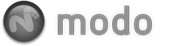The 'Add Point' tool provides users a means to easily add a vertex point along an edge, or along a curve wherever the user clicks the LMB. Found in the 'Edge' subtab of the modeling toolbox, the following option appear in the tool properties panel when the tool is activated-
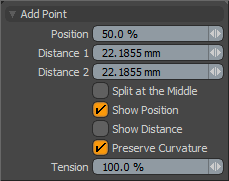 Add Point--
Add Point--
Position: The slice position across the entire edge length displayed as percentage. 50% would be the center.
Distance 1/2: The slice position displayed as a numeric distance value from the start (1) to the end (2) of the edge.
Split at the Middle: When enabled, modo will automatically slice at the middle position regardless of where the edge was clicked.
Show Distance: When enabled, displays the distances between the edge positions and the new position as a numeric value.
Preserve Curvature: The new position is computed along a curve through the edges to maintain the overall curvature. Once enabled, the 'Tension' setting becomes available.
Tension: Determines the strength of the curvature preservation. The default value of 100% calculates the curvature similar to a spline generated along the edge's length, placing the new vertex appropriately, where a value of 0% would be like disabling the Preserve Curvature option. Negative values inset the curvature and higher values further offset the vertex out from the curve's position.