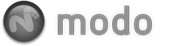One of the original axioms of modo has always been "works well with others". Users rarely work in a single application, so it is important to be a good citizen in the 3D world by supporting standards. modo supports a wide range of file formats for transferring data around. Users can either read the various formats by either opening them directly "File > Open" and selecting the proper file, or by importing "File > Import...". The difference being that opening files makes them their own 'Scene', and importing merges the saved file into the current scene. Users can save out the various formats using the 'Save As' command "File > Save As" and specifying the intended format, or by exporting "File > Export", the difference between them being that saving the file as a specific format replaces whatever is in memory, and subsequent saves will continue to overwrite the saved file in the same format (as one would expect). Exporting keeps the same scene in memory, only writing the selected format to disk.
The supported formats include--
LightWave Object (.LWO)
modo reads and writes
LWO2 format for geometry, supporting a full array of features including UV, Weight, Morph and Color vertex maps. Equivalent surfacing data is translated as well, when applicable. Unsupported information is encapsulated and retained, as long as users remain in the LWO format, saving to any other format discard the extra data. The loading and saving of LightWave's scene files is not currently supported.
Wavefront Object (.OBJ)
OBJ is a file format developed by Wavefront Technologies for its Advanced Visualizer software package. The file format being open has been adopted by many other 3D applications because of its simplicity to implement, and for the most part has become a universal exchange format. OBJ supports geometry, layers and simple surfacing. Vertex normal maps are also supported. The OBJ format provides for only a single UV map per object, and all vertices must be mapped (no partial UVs are allowed and will be ignored on export). modo will both load and save OBJ format.
COLLADA (.DAE)
COLLADA is a modern open source 3D interchange format managed by the Khronos Group. The modo COLLADA exporter can read and write geometry with normals and multiple UV texture coordinate sets, materials, lights, cameras, effects, and transform animations, all using a common technique that is compatible with a wide variety of third-party tools. COLLADA is the most robust of the exchange formats, and if supported by the target application, it is the recommended format.
Autodesk fbx (.FBX)
FBX is originally a file format developed by Kaydara for their FilmBox application, now owned by Autodesk. It has been adopted as a universal exchange format between digital content creation applications because of it's robust support of object and animation data. modo reads and writes the libraries supplied by Autodesk, that support interchange of geometry, lights, cameras, basic material and surfacing, UVs and transform animations.
Autodesk 3DStudio (.3DS)
3DS is the original native file format used for the DOS version of 3D Studio (precursor to MAX). modo can read geometry data stored in this format.
Autodesk dxf (.DXF)
DXF is a simplistic geometry format developed for the interchange of data between CAD applications.
DXF does not support , surfacing, material, vertex maps or animation. modo both reads and writes this format.
Web3D Standard (.X3D)
X3D is an XML based 3D standard and is the successor to VRML on the internet, it support geometry and basic surfacing.
modo is only able to write out to this format.
VideoScape (.GEO)
Aegis VideoScape was a (very) early 3D rendering and modeling program on the Amiga (precursor to LightWave). Users can both read and write geometry into this legacy format, though it is most useful for reading as very few modern programs support the format.
Encapsulated PostScript (.EPS)
EPS files are a 2D vector format developed by Adobe for exchange of vector drawing information created in their Illustrator application. Though generally used for print applications, EPS files are imported into modo as Curves, where users may freeze them into faces for further manipulation, or render the curves directly, or use them as a basis for patch modeling. The only way to get EPS file out of modo is by way of the Export UVs to EPS command in the menu bar "Texture > Export UVs to EPS".
HPGL Plotter File (.PLT)
PLT is a 2D vector-based plotter format originally devised for use with AutoCAD. modo only exports to this format.