Similar to the Move tool, the Emboss tool is not a stroke based deformer. When you click down with the mouse (or tablet) Emboss moves the surface of the mesh that is within the brush at the time of the click in or out along the local normals. Moving the brush to the right moves out from the surface and moving to the left pushes down inward. The extent of the emboss is modulated by the value of the brush. In the case of the Smooth Brush the Emboss tool simple creates single dimples or bumps on the surface. This can be useful, but the Emboss tool works most effectively when combined with more interesting brushes such as the image based Preset brush. By using the 'Geometry to Brush' option, even more interesting brushes can be created, such as ears, and other 'parts'. By pressing the 'Ctrl' key when applying an image, this will invert the image, reversing the displacement direction. Additionally, the tool can be combined with the various 'Tips' as well as the 'Inks' and 'Nozzle' to further customize the way the brush affects the surface. When activated the following attributes are displayed in the Properties panel.
Sculpt: Emboss--
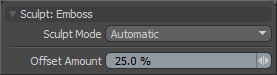 Sculpt Mode: The 'Sculpt Mode' determines which method of sculpting is to be used. By default the setting is 'Automatic' which will perform mesh based sculpts when there are no displacement images and automatically switch to image based sculpting when there an image is available. There are times when you may want to force MODO into mesh based sculpting even if you have an image applied for displacement. This can be very helpful for blocking out shapes and form, as mesh sculpting is only affecting the cage vertices of the base geometry.
Sculpt Mode: The 'Sculpt Mode' determines which method of sculpting is to be used. By default the setting is 'Automatic' which will perform mesh based sculpts when there are no displacement images and automatically switch to image based sculpting when there an image is available. There are times when you may want to force MODO into mesh based sculpting even if you have an image applied for displacement. This can be very helpful for blocking out shapes and form, as mesh sculpting is only affecting the cage vertices of the base geometry.
Automatic-- chooses between mesh and image sculpting depending on availability of displacement image map texture.
Mesh-- forces the tools to perform mesh sculpting only.
Image Map (Details)-- forces the tools to perform image sculpting only.
Offset Amount: The 'Offset Amount' value determines the strength of the embossment applied to the surface.


