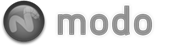Users can easily apply Constraints to large numbers of objects either randomly or in-series using the 'Make Constraints' command found in the recoil toolbox or invoked from the menu bar under "recoil > Constraints > Make". Users can select the target items the constraints will apply to and then invoke the command opening the dialogue window below.
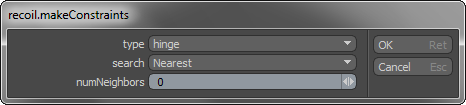
Make Constraints--
Type: This option determines the actual constraint type that will be applied to the objects. Select from the various Constraint available. (See the 'Constraints' menu here for a listing of them all)
Search: This option defines how recoil searches for meshes to connect together with constraints, applies only to selected dynamic items.
Nearest- Searches from the origin (world center) outward. Constraint attachment order is determined by how close the items are to the origin.
Farthest- Searches from the furthest items position inward toward the origin (world center). Constraint attachment order is determined by how far the items are from the origin.
Random- Randomly attaches constraints to bodies.
X/Y/Z- These are linear search options, dependant on the axis selected. The '+' axis values will start at the lowest position and work upward, and the '-' negative axis values will work at the highest value and work downward.
Num Neighbors: Generally two items are attached together in series with the constrain in between them, i.e., one item has one body constrained to it. The 'Num Neighbors' value provides a way to add additional constraints per item. Such as if the value were two, then each dynamic body would be constrained to two other dynamic bodies. Useful in setting up breakable objects when combined with the 'Breakable' and 'Stress' values of the Constraint items (See the particular Constraint type for more information. For shattered objects, the 'Pin Constraint' is useful in this regard.