The UV Mirror command lets you quickly flip the orientation of the UV selection in the UV Texture View. The Mirror UV's dialog gives you the option to choose which Axis you wish to mirror around (U or V) as well as a numeric field to precisely set the position of the Center of the mirror operation.
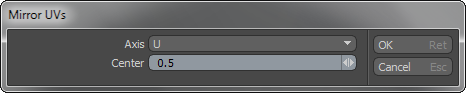
To mirror UV's do the following:
1) In the UV Texture View, select the UV's you want to mirror.
2) On the UV menu, choose Mirror.
3) On the Mirror UV's dialog, choose the Axis and Center position, then click OK.
The UV"s will flip to their new position and orientation in the UV Texture View.


