The 'Apply Morph' command allows users to apply an existing morph map into a new one, or directly onto the base mesh, often necessary to export a mesh to an external application. The command is found in the menu bar "Vertex Map > Apply Morph..." By selecting a named 'Morph' from the pop-up and defining a strength 'Amount', the map will move the vertices of the currently active map based on the values of the selected morph.
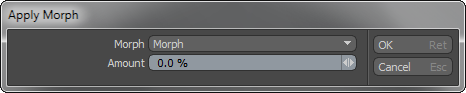
Morph: This pop-up choice reveals all available morph maps currently available in the active mesh. Simply click on the pop-up and select the desired map from the list.
Amount: This percentage entry allows you to set an exact numeric amount of the currently selected morph map to be applied. You can achieve more dramatic results by driving the value over 100% or completely different results by taking the value to a negative number.


