The Symmetry tool allows interactive correction of minor symmetry errors. The tool uses a distance tolerance to decide if vertices have a corresponding vertex on the opposite side of the symmetry axis (Symmetry must be active for the tool to perform). If the tool locates a vertex within the tolerance amount it will move that vertex to match its partner on the other side of the mesh.
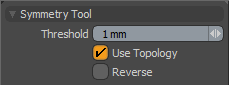 Use Topology Symmetry mode: The Symmetry Tool has been enhanced to include a Use Topology option. Instead of looking directly across an axis to find a corresponding vertex it now works recursively from a point that it knows to be symmetrical, and assumes that similarly connected neighbors should also be symmetric. This allows for a much more robust solution as there is less chance of a vertex looking at the wrong corresponding vertex. To run the tool, turn symmetry on, run the Symmetry Tool under the Geometry tab, click in the viewport and drag to increase the threshold distance. Non-symmetrical vertices will be highlighted and will disappear as the threshold is increased. If all the highlighted verts do not disappear then you can continue applying the threshold value by clicking the middle mouse button. The Use Topology option only works if some part of the model is symmetrical to start with. If this isn't the case then Use Topology should be turned off.
Use Topology Symmetry mode: The Symmetry Tool has been enhanced to include a Use Topology option. Instead of looking directly across an axis to find a corresponding vertex it now works recursively from a point that it knows to be symmetrical, and assumes that similarly connected neighbors should also be symmetric. This allows for a much more robust solution as there is less chance of a vertex looking at the wrong corresponding vertex. To run the tool, turn symmetry on, run the Symmetry Tool under the Geometry tab, click in the viewport and drag to increase the threshold distance. Non-symmetrical vertices will be highlighted and will disappear as the threshold is increased. If all the highlighted verts do not disappear then you can continue applying the threshold value by clicking the middle mouse button. The Use Topology option only works if some part of the model is symmetrical to start with. If this isn't the case then Use Topology should be turned off.
To use the tool, activate symmetry on the desired axis then select the tool and click in the 3D viewport. You can interactively adjust the Threshold value by dragging in the 3D viewport. Or you can set the threshold value precisely by entering a numeric value on the properties form. When a vertex is adjusted it becomes highlighted with a large yellow square. If there are remaining vertices out of symmetry you can try to use the MMB click to re-invoke the tool with the same settings. This will often clean up "stragglers".


