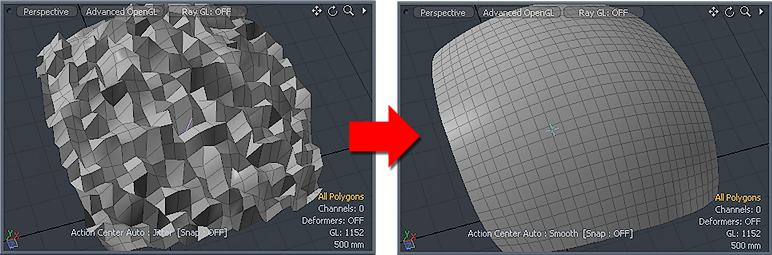
Found in the 'Deform' subtab of the modeling toolbox (sometimes as a sub-option of the 'Jitter' or 'Quantize' tools), the Smooth tool attempts to refine any jagged rough surface (also occasionally called jittered polygons). The settings to achieve this vary depending on the target geometry. The Smooth tool will operate in the 3D and UV viewports, making it an excellent tool for smoothing overall topology or specific areas of a UV map. It also employs any active Falloffs (including a 'Background Constraint') allowing users to target specific areas for the smoothing application.
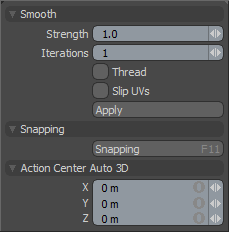 Smooth--
Smooth--
Strength: Controls the amount of smoothing applied to the model.
Iterations: Determines the number of times the Smoothing is applied. Combinations of both settings will control the overall smoothing of the model.
Thread: On complex models it may be useful to enable the 'Thread' option providing faster feedback on the smoothing results, but this reduces overall system interactivity as the smoothing calculations are processor intensive.
Slip UVs: UV values are generally fixed to specific vertices, subsequently further edits to the geometry may warp, deform or otherwise distort the UV values in undesirable ways requiring users to adjust the map or redo it altogether. To avoid this undesirable result, users can enable the 'Slip UVs' function so as to not disturb any existing UV mapping applied to the geometry.
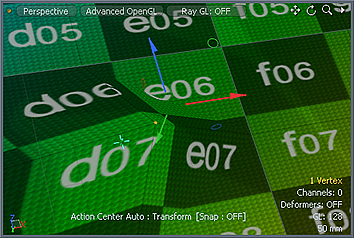 'Slip UVs' function disabled, note texture warping. | 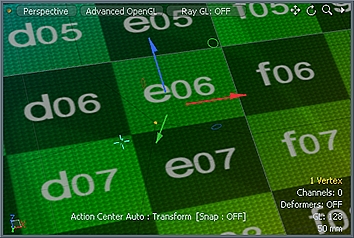 'Slip UVs' function enabled, texture remains even. |
Snapping--
Please reference the 'Snapping' Section of the documentation.
Action Center Auto 3D--
Please reference the 'Action Center' section of the documentation.


