Geometry Constraints Types
Vertex Position: The 'Vertex Position' constraint attaches an items center to a deformed vertex position of a mesh item.
Vertex Normal: The 'Vertex Normal' constraint matches an items orientation to that of a specified vertex's normal direction. A vertex derives its normal direction as an average of all adjoining polygons.
Edge Position: The 'Edge Position' constraint attaches an items center to a deformed edge of a mesh item.
Edge Normal: The 'Edge Normal' constraint matches an items orientation to that of a specified edge's normal direction. An edge derives its normal direction from an average of its two bordering polygons.
Polygon Position: The 'Polygon Position' constraint attaches an items center to the center of a deformed polygon of a mesh item.
Polygon Normal: The 'Polygon Normal' constraint matches an items orientation to that of a specified Polygon's normal direction.
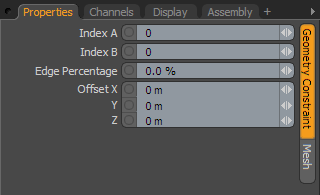 Geometry Constraints
Geometry Constraints
Index A: This is the component index for vertices and polygons that the constraint will use to get position and normal information from. For edges this is the index of the first vertex that defines the edge. By default MODO will pick the component index that is closest to the center of the item being constrained. To find the component index value for a particular component (vertex, edge or polygon), make the appropriate selection of the item you wish to constrain to. The value is now revealed in the 'info' form within the 'Info and Statistics' panel.
Index B: This is only used for edges and specifies the second vertex to use for the edge. Note that this can actually be any vertex in the same mesh, they are not required to be connected.
Edge Percentage: As the name suggests this is only used for Edge constraints, it allows the constraint to use an interpolated position or normal between the first and second vertices that define the edge. This can be used to slide the constrained item along the edge for example, 0% being the start of the edge and 100% being the end of the edge.
Offset: This is a world offset usually set when the constraint is applied with compensation on but can be used for further adjustment if required.


