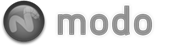Of the various 'WakeOn' options available to wake up a sleeping dynamic body (essentially changing the objects state from passive to active, see here for more) the 'Trigger' option provides users the ability to keyframe the exact time when they wish to wake up the object. When any 'Active Dynamic Bodies' are set as such, the 'Wakeup Triggers' scripts offer users some interesting means to automatically apply those keyframes to large groups of objects. This alone can create some interesting and amazingly complex effects very quickly and easily, especially when combined with an 'Impulse' value, providing some initial velocity or rotation to on object the moment it wakes up.
The commands are found in the recoil toolbox under the 'Triggers' heading, and within the menu bar under "recoil > Triggers > Wakeup Triggers". To apply the triggers, user must first define the target item(s) as an 'Active Dynamic Body' and in the 'Dynamic' properties panel, set the 'Wake On' attribute under the 'Sleep' heading to 'Trigger'. Next, simply select the target items and then invoke one of the trigger commands. The commands are as follows-
Randomize
This will apply a single keyframe to each selected dynamic body at a random interval of time across the length of the scenes total frame range. Generally, the keyframes for all items will be spread across the entire spectrum, but this is dependant on the number of items selected, and the length of time the random function is applied to.
Randomize (Selection Order)
This provides a similar functionality to the 'Randomize' trigger, but orders the trigger keyframes in the same as the selection order, providing users control over how the triggers are applied the dynamic objects. Trigger keyframes are also evenly spaced across the length of the scenes total frame range.
Remove Trigger
Removes the trigger keyframe for the selected item, or when nothing is selected, will remove the trigger keyframes for all dynamic items.