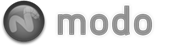Like with modeling, a Falloff is used to attenuate the affect any deformer has on a target item, providing additional control how deformers influence a mesh.
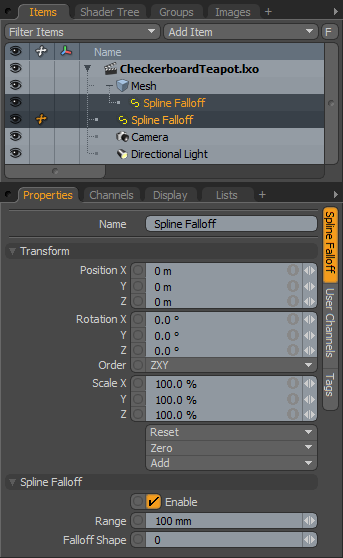 Name: This data field displays the current item name. Users may easily change it by LMB-clicking within the field and typing the new name.
Name: This data field displays the current item name. Users may easily change it by LMB-clicking within the field and typing the new name.
Transform--
Position: An Item transform that allows the user to numerically position the item in XYZ space. Position transforms originates from the Center position.
Rotation: An Item transform that allows the user to numerically set the rotation of the item. Rotation transforms originate from the Center position.
Order: Allows the user to set the order that rotations are applied to the camera item. Changing the order that rotations are applied can sometimes help to reduce or eliminate gimbal lock.
Scale: An Item transform that allows the user to numerically set the size of the item. Scale transforms originate from the Center position.
Reset: Resets the selected transform values to (0,0,0) returning the items back to their default state.
Zero: Resets the chosen transform property values to '0', leaving the 'Center' position and Item position intact.
Add: The 'Add' function will add the selected set of transforms to the channel list. Useful when animating complex motions, providing a layered approach to the transforms.
Spline Falloff--
Enable: Toggles the Falloff on or off. When unchecked (disabled), the Falloff has no influence. However, disabled layers are still saved with the scene and its values are persistent across modo sessions.
Range: Defines the distance away from the Spline that the falloff will influnece its target.
Falloff Shape: