The 'Illuminate' node is used to sample the light that falls onto a given surface. For each sample, the result is either illuminated or in shadow. The sample results can be derived from specific light sources, or be a combination of all lights in the scene. This can be used, for example, to mask surface attributes to appear only in areas of illumination or shadow, or to use the illumination amount to drive a specific channel, for example, using it to scale the scale/size channel of a procedural texture.
Usage
The Illuminate node is added to the 'Schematic Viewport' using the 'Add' function, found in the popup menu under "Shader Inputs > Illuminate". With the node selected in the Schematic viewport, users can define the 'Mode', controlling if all lights in a scene are used to evaluate illumination, or if only the lights connected to the nodes 'Light' input are evaluated. When working with 'connected lights' the relationship output connector from the light is connected to the 'Light' input on the node; users can connect any number of lights. Once connected, the results of the illumination are evaluated per sample and the value returned to its specific output. For information on working with node graphs, please reference the Schematic Viewport documentation for additional information.
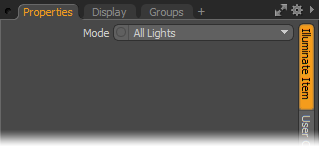 Illuminate Item--
Illuminate Item--
Mode: The 'Mode' option determines sampling based on using specific lights in the scene with the 'Connected Lights' option or using 'All Lights' in the scene.
Schematic Node: Illuminate
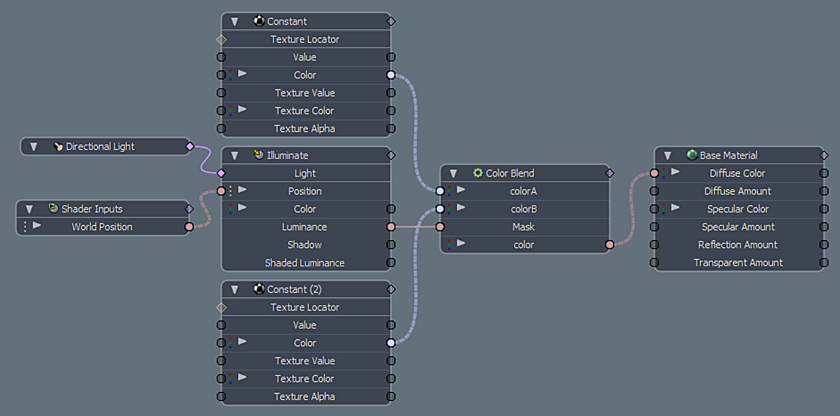
Light Input: When the Illuminate items 'Mode' option is set to 'Connected Light' only the Light items specifically connected to the input will be sampled as part of the node evaluation.
Position Input: The 'Position' input defines the location of the sampling target. By default this is the World Position (a Shader Input is connected automatically). The World Position setting means that the illumination sampling of the node takes place in the same location where the initial shading sample is derived. Users could disconnect the Shader Input and connect a specific XYZ location if they wanted to sample the illumination of a specific point (like a light detector), or use any of the numerous vector math nodes to warp the sampling locations, to produce interesting (though possibly strange) results.
Color Output: Outputs the color of the connected light on a per sample basis.
Luminance Output: The output value represents where the illumination of the lights is present on the surface.
Shadow Output: The output value represents where the illumination of the lights is hidden in shadow on the surface.
Shaded Luminance Output: The output value represents the Diffuse amount (reflected light) from the illuminated surface.


