The Move and Sew command is used for merging UV pieces to one another. The "sew" portion represents the action of converting discontinuous UV data into continuous data. In other words, the Sew command portion works to stitch UVs together. The "Move" portion indicates that the entire UV island will be translated to facilitate the merger.
For instance, here we see a UV map with two islands. You can see the "shared" edges via selection. The blue highlight edges indicate that they are the geometric equivalent of those that are selected in yellow. In this way we know where the sew will occur.
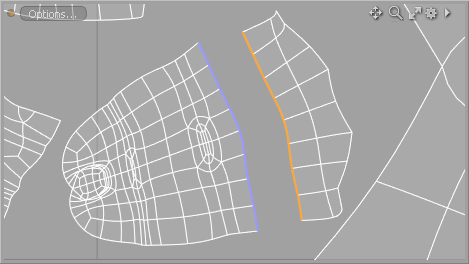
By using the Move and Sew with the Unselected option (Move to unselected) the UV island is properly oriented, translated and joined together with the unselected counter-part.
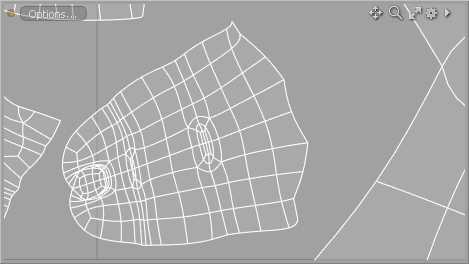
The Move and Sew command has several options all which are made quickly accessible via the Move and Sew subsection of the UV tab. The first three options quickly determine which portion of the UV map will be translated to match the other island. "Selected" will move the unselected geometry to match the position and orientation of the Selected geometry in UV space. "Unselected" indicates that the selected geometry will match the position and orientation of the unselected geometry and Average will move and rotate both pieces to an averaged transform. In all cases the geometry it also scaled and the result is a stitched continuous UV map.
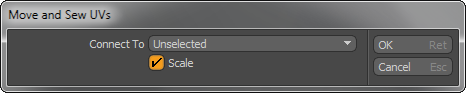
There is also a pop-up for triggering the command with additional options. The options include the ability to Sew only which will move only the selected edges leaving the rest of the island in place, an option to disable scaling of the UV islands and the various "Connect to" options for Selected, Deselected and Average. In most cases you will find that they Selected and Unselected quick options will be the version you use.


