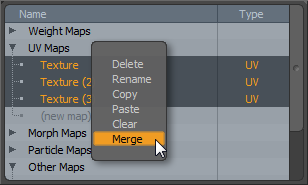
The 'Merge UVs' command will merge multiple UV maps on a single mesh item into a single map. The first selected UV map in the 'Lists' viewport is destination map and any other source maps will be deleted after their values are merged. If a polygon is mapped in both the destination and source maps, the UVs on the destination map is used and the one on source map is ignored.
Usage
User should first select the UV maps to merge in the Lists viewport, selecting the target map the others will merge into first. With the maps selected, either RMB+click on one of the maps to open a contextual popup and select the 'Merge UVs' option or LMB+click the 'Merge UVs' command in the 'UVedit' layouts main toolbox. The command can also be found in the menu bar under "Texture > UV Operators > Merge".


