When applying Edge Bevel, selected edges widen into quad strips of a uniform, specified width. New polygons are centered over the original edge and are oriented with the average normal of the two polygons on either side. Surrounding polygons remain in their same plane, simply shrinking on their affected edges.
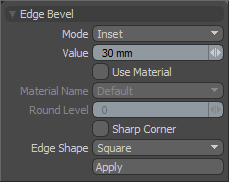 Edge Bevel--
Edge Bevel--
Mode: Select either 'Inset' or 'Width'. 'Inset' determines the distance away form the original un-beveled edge. 'Width' determines the actual width of the new bevel (prior to the application of any rounding, if applicable).
Value: Controls the amount of the Bevel as a distance value, depending on the 'Mode' option setting.
Use Material: When this option is deactivated the tool will use the neighboring material. When activated the user can choose an existing material to be applied to all newly created geometry.
Round Level: This value allows the tool to create additional edges between the original pair generated. Each new edge will be placed in such a way as to create a "rounding" effect between the outer most edges.
Sharp Corner: For edges shared by 3 or more polygons, MODO groups the polygons into pairs and creates new faces between each pair, ignoring polygons not part of a pair. At junctions between 3 or more edges, extra polygons are inserted to bridge any gaps created by the extrusion. Extra polygons are also inserted at the bare ends of edge to keep the shape closed and planar as the edge bevels.
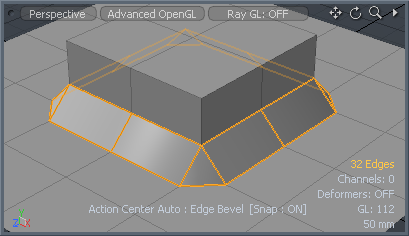 Normal Edge Bevel Corners | 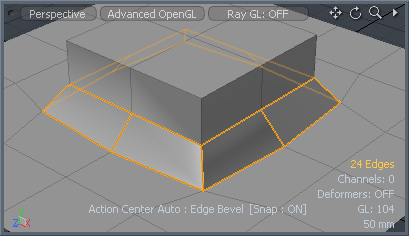 Edge Bevel 'Sharp Corners' enabled |
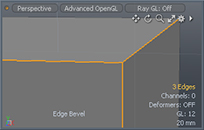 Base Edge Selection | 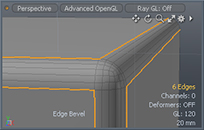 Round Edge Shape | 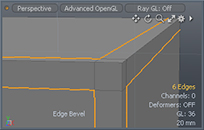 Square Edge Shape | 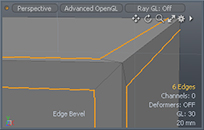 Sharp Edge Shape |


