Intersect Constraints Types
The Intersect constraints provide the means to determine closest point and ray intersections with lines, planes and surfaces. They are slightly different from other constraints in that a new constrained item is created when the constraint is applied, rather than being specified in advance from the selected items.
Intersect Line-Two Items: This creates a new locator at the closest point along an infinite line, defined as running through the world center positions of two selected items.
Intersect Line-Linear Curve: This creates a new locator at the closest position along a user generated linear curve, meaning a curve defined by only two vertices.
Intersect Plane: This constraint creates a new locator at the closest point (by default) from the first selected item to an infinite plane derived from the world axes of the second selected item. The default axis plane can be changed by adjusting the 'Plane' setting.
Intersect Surface: This constraint can be used to project a closest point or ray intersection from an item to a mesh surface. Select the item that will be the source of the intersection followed by a mesh item. A new locator will be created at the closest point on the surface from the driver item.
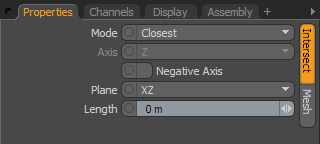 Intersection Constraint
Intersection Constraint
Mode: Specifies whether a 'Closest' point or 'Ray' intersection is performed to determine the items position along the line. Closest point is exactly that, the closest point along the line to the constrained item. A ray will intersect the line along the chosen axis, taking in to account the items position and rotation transform values.
Axis: When the 'Mode' is set to 'Ray', this control defines which Axis channel on the driver item is used to project the ray.
Negative Axis: Inverts the defined 'Axis' from the default positive direction, toward the negative direction.
Plane: For a Plane intersection, this value defines the plane.
Length: The length value is slightly different when used with a line intersection or plane intersection. When used with a line intersection, the 'Length' value can be used to specify a minimum distance between the driving item and the intersection point. If the driving item is located further away from the line than the distance set in this channel, then the closest distance will continue to be used. However, if the distance is less than the length value, then the intersection will be 'pushed' along the line, maintaining the specified length between the driver and the intersection point. When used with a Plane intersection, the direction in which the intersection point is pushed is determined from the positive Z axis of the driving item. An example of each is shown below.
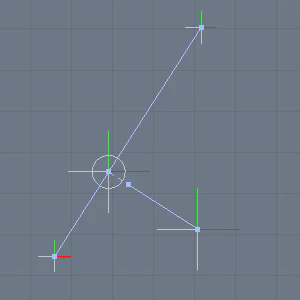
| 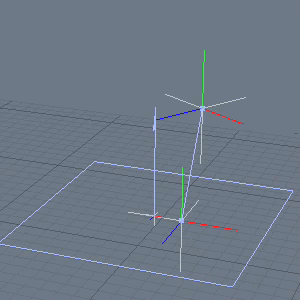
|
|---|


