The 'Simple Kinematics' modifier applies a constant acceleration to a channel. The obvious use for this is to produce an physically based trajectory for something flying/falling through the air in gravity (much like a gravity modifier, but without bouncing). To create a trajectory for a thrown ball, apply the modifier to to the ball, link the modifier's 'Output' to the ball's Y-position channel, and set the proper options.
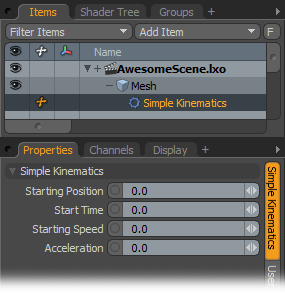 Example usage- Set the 'Starting Position' to the Y-value the ball should start moving from, leave the 'Starting Time' at 0.0. For acceleration (meters per second), enter 9.8, for Earth. Set the Starting Speed to 22 (meters per second), which would be a 50mph baseball throw. For something more interesting that a vertical throw, add a constant velocity along the ground by either setting a linear enveloped motion on the X-channel, or by adding another Simple Kinematics modifier with just a constant speed and no acceleration on the X channel.
Example usage- Set the 'Starting Position' to the Y-value the ball should start moving from, leave the 'Starting Time' at 0.0. For acceleration (meters per second), enter 9.8, for Earth. Set the Starting Speed to 22 (meters per second), which would be a 50mph baseball throw. For something more interesting that a vertical throw, add a constant velocity along the ground by either setting a linear enveloped motion on the X-channel, or by adding another Simple Kinematics modifier with just a constant speed and no acceleration on the X channel.
Less obvious uses for this common case of constant velocity/constant acceleration would include buoyant objects accelerating upwards, cars and vehicles sometimes, and any other process where the resulting channel shape should be linear or parabolic.


