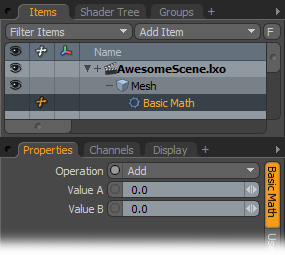 Basic Math
Basic Math
This Channel Modifier allows basic math operations to be performed and the result output to a channel that can then be read by other Channel Modifiers, or linked to a compatible (i.e. numeric) channel on any item. The inputs can be constant or animated values on the Value A and\or Value B channels of the modifier itself or values from other channels can be linked in. In the descriptions below the channel values for the inputs are called A and B, and the output value is C.
The math operation available are:
Operations: Users can choose form the various nasic math calculations-
Add- Value A + Value B = Output C
Subtract- Value A - Value B = Output C
Multiply- Value A * Value B = Output C
Divide- Value A / Value B = Output C
Modulo- The remainder of Value A / Value B = Output C
Average- The average of Value A and Value B = Output C
Minimum- The lesser of Value A and Value B = Output C
Maximum- The greater of Value A and Value B = Output C
Value A/B: User can connect the input of others channels into this modifier to calculate the equation and link the output channel to to the target channel.
Users can define multiple inputs for the math operation and then output the result using the Result (Output C) output channel.
Operations: Users can choose form the various basic math calculations-
Add- Value A + Value B = Output C
Subtract- Value A - Value B = Output C
Multiply- Value A * Value B = Output C
Divide- Value A / Value B = Output C
Average- The average of Value A and Value B = Output C
Minimum- The lesser of Value A and Value B = Output C
Maximum- The greater of Value A and Value B = Output C
Inputs: This is the input value for the numeric calculation, typically this value is linked from another channel.
Additional Math operators are available for calculating different values as necessary. Values can be connected to the 'Input' channel, with the calculations results fed out of the 'Output' channel.
Absolute- Calculates the Absolute value for a number regardless of its sign, for example 3=3 and -3=3.
Ceiling- Calculates a maximum integer (whole number) value.
Constant- Generates comman constant numerical values- Pi, Eulers number and the Golden Ratio.
Exp- Calculates the Exponent of the input value, based on the Exponent value (which can also be used as an input).
Floor- Calculates a minimum integer (whole number) value.
Log- Calculates the natural logarithmic value.
Log10- Calculates the common logarithmic value.
Power- Calculates the exponential value for a number based on the input Power.
Square Root- Calculates the Square Root of the input value.
Users can apply trigonometric operations to a channel. They are used to relate the angles of a triangle to the lengths of the sides of a triangle.
Operation:
Cosine- ratio of the adjacent side to the hypotenuse of a right-angled triangle
Sine- ratio of the length of the side opposite the given angle to the length of the hypotenuse of a right-angled triangle
Tangent- ratio of the opposite to the adjacent side of a right-angled triangle
Input: This is the input value for the numeric calculation, typically this value is linked from another channel.
Inverse: When this option is enabled, the output value will be inverted.



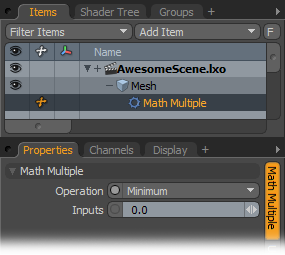 Math Multiple
Math Multiple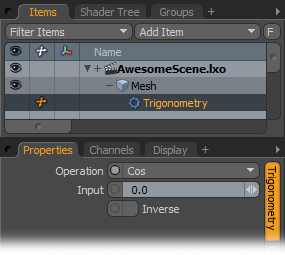 Trigonometry
Trigonometry