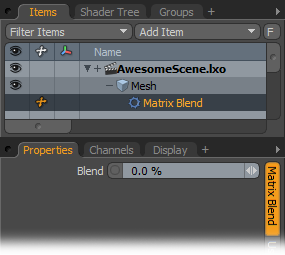 Matrix Blend
Matrix Blend
This Channel Modifier can be used to blend between a pair of rotation or translation input matrices.
Matrix A/Matrix B: Link the two matrices to be blended into these channels, these can be world or local transform matrices from 3D items or the matrix output from other Channel Modifier items. For best results always link channels containing matrices of the same type.
Blend: This channel specifies the blend amount that will be applied to the input matrices. A value of 0% here will output the Matrix A matrix unaltered and 100% will output the Matrix B matrix unaltered. At values between 0% and 100% the matrices will be interpolated between the two inputs. Rotation matrices use a quaternion interpolation and Translation matrices are linearly interpolated.
Matrix Output: The result of the interpolation is output to this channel and can be linked into a compatible (matrix) channel on a 3D item or another Channel Modifier.
The Matrix Compose Channel Modifier multiplies together two or more input matrices and outputs the resulting transform matrix.
Matrix Inputs:This channel accepts multiple input links from the matrix channels of 3D items or other Channel Modifier outputs. The matrices are multiplied together in the order they are linked to this channel.
Matrix Output: The composed matrix is output to this channel which can be linked into a compatible (matrix) channel on a 3D item or another Channel Modifier's input.
This Channel Modifier is used to extract a normalized direction vector from a rotation matrix or the translation row from a translation matrix input. Direction vectors in a rotation matrix are the axes formed after the individual X, Y and Z rotations have been performed. For example, given the world rotation matrix of a 3D item the Z Direction vector will pointing in the direction the item is facing and the Y axis towards the top of the item.
Matrix Input: Link the matrix channel from which the vector is to be extracted into this channel. This can be a matrix channel from a 3D item or the output matrix from another Channel Modifier.
Row: This channel specifies whether to extract the X, Y, Z direction vector from a rotation matrix or the translation from a translation matrix.
Output X/Y/Z: The vector extracted from the matrix is output to these three channels.
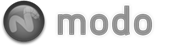


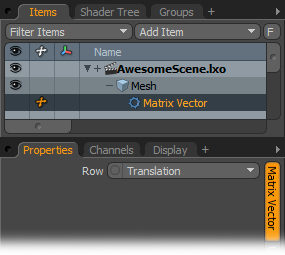 Matrix Vector
Matrix Vector