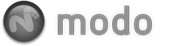The Axis Slice tool will create axis aligned slices on X, Y or Z. The number of slices and their positions are determined by the Number, Size and Offset values. These values can be edited via the tool properties form or interactively by dragging the mouse in the 3D viewport. This tool is useful for quickly "dicing" your mesh with uniform slices.
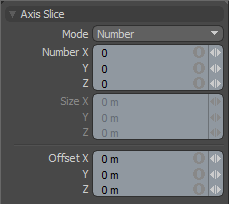 Slice Mode: This pop-up option allows you to set the style of slicing. The options are Number and Size. Depending on which option you have selected, the triplet field below will be highlighted for either Number or Size.
Slice Mode: This pop-up option allows you to set the style of slicing. The options are Number and Size. Depending on which option you have selected, the triplet field below will be highlighted for either Number or Size.
Number XYZ: This triplet field is active only when the tool is in Number mode. When active this field allows you to set a specific number of slices along each axis.
Size XYZ: This triplet field is active only when the tool is in Size mode. When active this field allows you to set a specific size between each slice on the three axes.
Offset XYZ: This triplet field sets the center position of the slices. By default the values are 0,0,0/ Changing these values will move the slices on their respective axes.