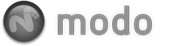The weight map deformer provides users a means to produce organic deformations based on a 'Weight' vertex map. Before applying, users should generate a Weight vertex map, representing those vertices they wish to affect. Remember, weight maps can attenuate so some vertices are more affected than others, modulating the overall effect. Once a Weight map is created, apply the Vertex Map deformer to the Item and select the target weight map using the 'Vertex Map' option. Once a deformer is assigned, a locator is positioned at the center location of the equivalent bounding box size of the weight map. This locator now controls the geometry via the weight map, so transforms applied to the locator will deform the goemotry appropriately. Users can adjust the position of the locator by moving its 'Pivot' position. Animating the locator will produce animated deformations otherwise not possible in modo.
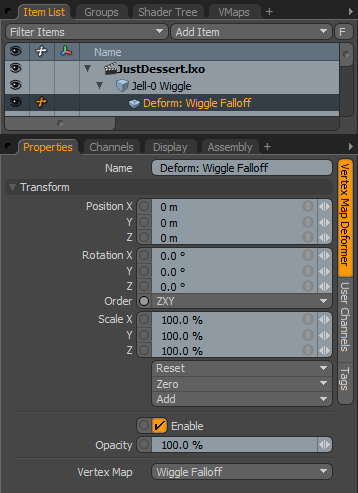 VMap Deformer
VMap Deformer
Name: This field determines the name of the deformer item.
Transform--
Position: An Item transform that allows the user to numerically position the deformer item in XYZ space. By default, Position transforms originates from the items pivot position.
Rotation: An Item transform that allows the user to numerically set the rotation of the deformer item. By default, Rotation transforms originates from items pivot position.
Order: Allows the user to set the order that rotations are applied to the deformer controller item. Changing the order that rotations are applied can sometimes help to reduce or eliminate gimbal lock.
Scale: An Item transform that allows the user to define the amount of scale applied to the deformer item. By default, Scale transforms originates from items pivot position.
Reset: Resets the selected transform values to default worldspace center (0,0,0) returning the controller item back to it's initial position.
Zero: Disabled for Weight deformers.
Add: The 'Add' function will add the selected set of transforms to the channel list. Useful when animating complex motions, providing a layered approach to the transforms.
Enable: This toggle simply activates or deactivates the deformer. This is a quick way to turn off a Weight deformer temporarily. This can also be accomplished by toggling the eye icon in the visibility column of the item list.
Opacity: This control allows you to modulate the strength of the deformer item. This can be particularly useful when you are blending multiple deformer items together.
Vertex Map: Use this option to select the particular Weight vertex map to apply to the geometry for deforming.