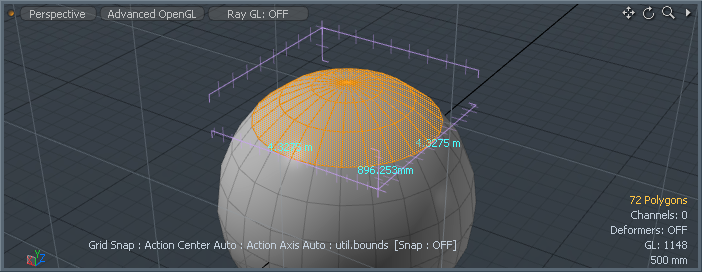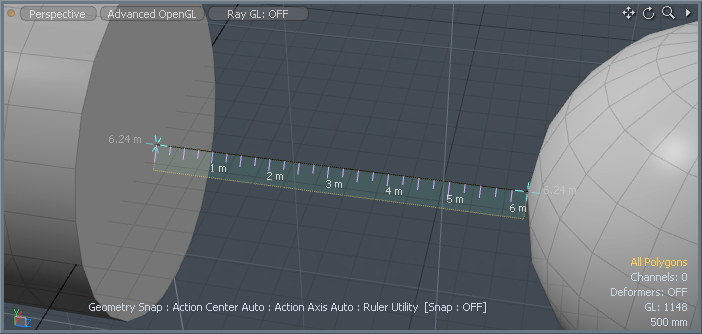
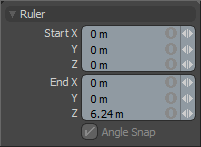 The 'Ruler' command creates a virtual measuring device in the viewport that lets users quickly ascertain the distance between two locations. Users can activate the tool using the menu bar command "View > Ruler Tool". Once activated the Ruler will become visible in the 3D viewport adding an additional tool properties panel. Users can hover the mouse cursor directly over the handles at either end and LMB+click and drag to position the handles in the scene. The values on the ruler will interactively update as the ruler is positioned in the scene. The value displays are view dependant, so moving the view position of the viewport will adjust the values for ease of reading. At either end will be a readout of the rulers total length. To reposition the ruler itself, users can simply LMB+click and drag the ruler element repositioning it within the scene. Users can also use the Ruler Start and End fields of the property form to define a fixed size ruler within the scene. When combined with the Snapping function, the ruler is a powerful option for measuring elements in a scene.
The 'Ruler' command creates a virtual measuring device in the viewport that lets users quickly ascertain the distance between two locations. Users can activate the tool using the menu bar command "View > Ruler Tool". Once activated the Ruler will become visible in the 3D viewport adding an additional tool properties panel. Users can hover the mouse cursor directly over the handles at either end and LMB+click and drag to position the handles in the scene. The values on the ruler will interactively update as the ruler is positioned in the scene. The value displays are view dependant, so moving the view position of the viewport will adjust the values for ease of reading. At either end will be a readout of the rulers total length. To reposition the ruler itself, users can simply LMB+click and drag the ruler element repositioning it within the scene. Users can also use the Ruler Start and End fields of the property form to define a fixed size ruler within the scene. When combined with the Snapping function, the ruler is a powerful option for measuring elements in a scene.
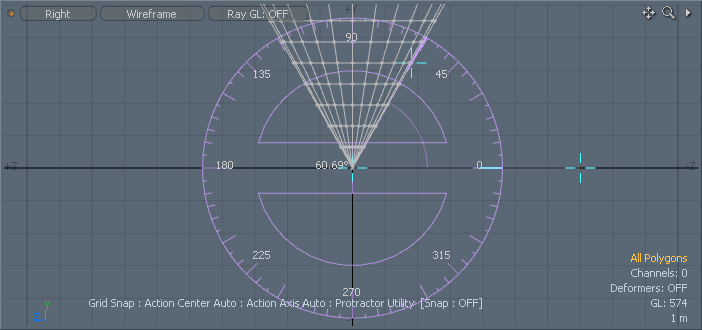
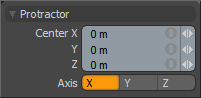 The Protractor Tool provides users with a simple visual method for accurately measure angles in the 3D viewport. Users can activate the tool with the menu bar command "View > Protractor Tool". Once activated, the Protractor tool will become visible in the 3D viewports. There are three handles the user can use to position and measure elements in the scene. The handle at the center of the Protractor itself will position the tool within the scene. The second tool handle controls the rotation of the tool representation and the third handle measures the angle, producing the readout display. TO adjust a handle, users can simply hover the mouse pointer over the handle representation and LMB+click and drag to adjust. Users can also use the tools property form to position the center of the Protractor. When combined with the Snapping function, the Protractor is a powerful option for measuring angles in a scene.
The Protractor Tool provides users with a simple visual method for accurately measure angles in the 3D viewport. Users can activate the tool with the menu bar command "View > Protractor Tool". Once activated, the Protractor tool will become visible in the 3D viewports. There are three handles the user can use to position and measure elements in the scene. The handle at the center of the Protractor itself will position the tool within the scene. The second tool handle controls the rotation of the tool representation and the third handle measures the angle, producing the readout display. TO adjust a handle, users can simply hover the mouse pointer over the handle representation and LMB+click and drag to adjust. Users can also use the tools property form to position the center of the Protractor. When combined with the Snapping function, the Protractor is a powerful option for measuring angles in a scene.
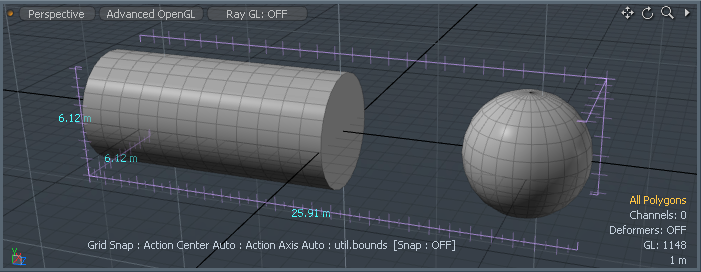
The Dimensions tool will display the bounding box dimensions of any object or component selection. When activated through the menu command "View > Dimensions Tool" the dimensions become visible within the 3D viewport displaying the size of the element in all three axes. The dimension tool requires no user input or interaction outside of making a selection.