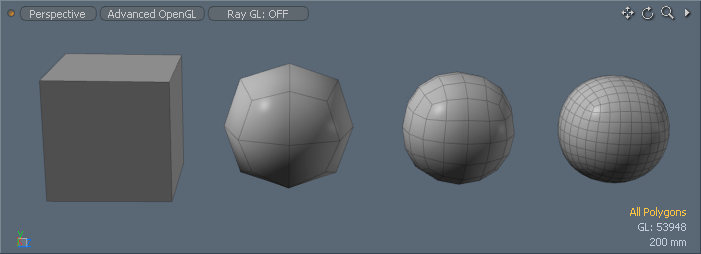
Subdivide Polygons is a technique used to recursively split the currently selected polygons into smaller polygon, resulting in four times the number of polygons than what was started with (each quad polygon being divided into four smaller polygons). Users can activate the command directly in the modeling toolbox under the 'Mesh Edit' sub-tab. Additionally, users can invoke the command by pressing 'D' while in 'Polygons' component mode. For additional options and controls, users can press 'Shift+D" keyboard shortcut, or invoke the menu bar command "Geometry > Polygon > Subdivide" to open the following dialog-
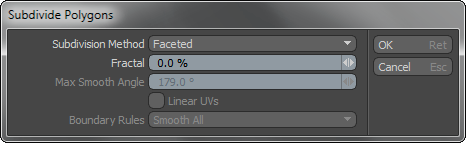
Subdivide Polygons--
Subdivision Method: Users can choose the type of Subdivision that is applied to the geometry-
Faceted- This option will create new polygons whose vertices are perfectly aligned with the plane of the original polygon. Visually there will be no significant change to the shape of the model (unless these polygons are 'Subdivision Surface' polygons), other than added vertices (increased resolution) for further deformation.
Smooth- This option uses the Max Smoothing Angle option to determine where there are edges in the model that are beyond the sharpness threshold and should not be smoothed. All other polygons that meet with edges below the 'Max Smooth Angle' will not only be broken into 4 additional polygons, but will the resulting vertices will be moved slightly to round out, or "smooth" the surface of the mesh. This can be illustrated quite nicely by creating a sphere with a low number of sides and segments, and then applying Subdivide using the Smooth option.
SDS Subdivide- This option is similar to the Smooth option except that all points in the mesh, including the original points, are moved towards the limit surface that was derived using the original mesh as the control points. This method of subdivision will give you a similar result to simply activating Subdivision Surfaces with a subdivision level of 1 and then freezing the geometry. SDS is a popular choice for adding uniform density to an entire mesh when working with subdivision surfaces.
Catmull-Clark- Catmull-Clark is a Subdivision Surface algorithm similar to MODO's SDS Subdivide option, that provides smoothing of the selected limit surface, although with slightly different results. Developed by Pixar's Ed Catmull and Jim Clark, this new subdivision type provides some strong benefits, producing far less distortion of UV map and the ability to apply 'Edge Creasing'.
Fractal: This value allows users to add some randomization to the position of points after they are subdivided. This is sometimes useful when creating organic objects such as rough terrains or rocks.
Max Smoothing Angle: This value is used to determine when the Smooth option should move the newly created vertices. If the angle between the original vertices is greater than the Max Smoothing angle, the new vertices will fall in the same plane as the originals. It is helpful to think of a cube in this case. Since the cube consists of right angles, if the Max Smoothing Angle is set to be less than 90 degrees, the new vertices will be in the same plane, without any rounding affect.
Linear UVs: When subdividing polygons, the additional vertices created require UV values (so as to not break the existing UVs maps!) which are smoothly interpolated using existing neighboring values. This provides the best, most pleasing results. However, using baked maps (such as a Normal Map, or a Diffuse Color Map for a game character) that require fixed polygon positions, its best to keep the UV's 'Linear', i.e. vertex values are not smoothed before interpolating the new values retaining the initial UV positions.
Boundary Rules: The boundary rules determine how to move the points on the boundaries of a mesh. Creasing will produce a sharper transition between surfaces, smoothing, quite obviously, produces smooth surface transitions. The options are-
Smooth All- All of positions on the boundary are moved by the smooth rule of Pixar Subdivision Surfaces.
Crease All- The points that have two incident edges (valence = 2) are moved by the crease rule, other positions on the boundary are smoothed by two boundary edges.
Crease Edges- The points that have two incident edges (valence = 2) are moved by the smooth rule, other positions on the boundary are smoothed by two boundary edges.


