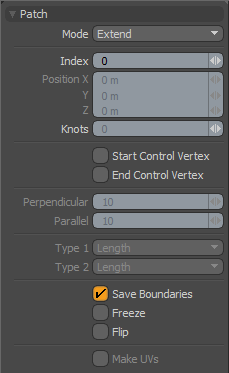 Patching is a means of generating a smooth surface from 3 or 4 curves that define the contour edges of the surfaces. Multiple patches can be combined to create a closed volume (like a contoured bottle) The tool can be found under the 'Duplicate' tab of the toolbox, or within the Curves palette. To make a Spline Patch do the following:
Patching is a means of generating a smooth surface from 3 or 4 curves that define the contour edges of the surfaces. Multiple patches can be combined to create a closed volume (like a contoured bottle) The tool can be found under the 'Duplicate' tab of the toolbox, or within the Curves palette. To make a Spline Patch do the following:
1) Use the Curve drawing tool to draw curves that share endpoints (i.e. they are merged).
2) On the default interface, under the 'Model' or 'Model Quad' layouts, users can find the modeling tools toolbar, click the 'Duplicate' sub tab.
3) Select the 'Patch Curves' tool, it can be found between the 'Bridge' and 'Curve Extrude' buttons.
4) In the viewport click the curve edges, by clicking on a sequence of edges, the user can define a patch.
5) Edges can also be clicked and dragged extending patch edges if necessary.
You can interactively adjust the control points on the curve while the patches are remade to follow the new contours. You can pick edges and set the number of segments for that edge as the patching updates to match. Patching will generate UVs that follow the grid of quads generated for each patch.
Mode: Users can interactively select edges to define the patch surface.
Extend- Grap and drag edge handles to extend patch edges.
Move Knot- Interactively adjust specific knots in the patch.
Move Edge- Move selected edge.
Edit Edge- Select edges and modify the number of knots.
Knots: Defines the number of divisions along the length of a curve for editing.
Start/End Control Vertex: The flag for side curves to extend allowing control over curvature for end segments.
Perpendicular: The number of divisions along a perpendicular side.
Parallel: The number of divisions along a parallel side.
Save Boundaries: Retains the boundary curves.
Freeze: When the tool is dropped, the 'patch' surface becomes editable polygons.
Flip: Reverses the normal direction of the patched surface.
Make UVs: Generates an automatic UV maps for the patched surface for texturing.


