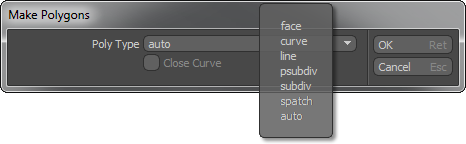The 'Make Polygon' command will use the currently selected vertices to create a polygon. The order in which the vertices were created (or selected) will determine the direction of the polygons normal. When run with an edge loop selection, a new polygon will be created from those edges and selection order is not important. This command can be triggered by pressing the 'P' key on the keyboard, or on the menu bar under under 'Geometry > Polygon > Make...' which offers several additional user-definable options --
Face-- Produces a regular polygon based on the drawn vertices.
Curve-- Generates a spline curve from the points with the additional option to 'Close Curve' joining the in and out vertices into a loop.
Line-- Generates a string of continuous 'Polylines', similar to a Curve but made from a string of line segments; used as hair guides.
Psubdiv/Subdiv-- Generates a Pixar 'Catmull-Clark' Subdivision Surfaces polygon eliminating the need to toggle the newly created geometry manually.
Spatch-- Produces an spline patch curve for further patching, requires 3 or 4 vertices.
Auto-- The 'Auto' option matches the polygon type from a neighbor polygon connected to the selected vertex. If the selected vertices are floating, MODO chooses the 'Face' polygon type.