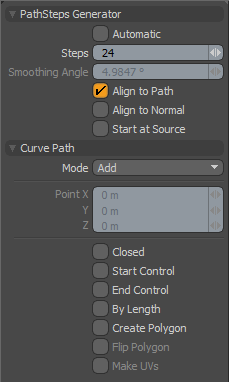 The 'Curve Slice' tool will cut the mesh with a user defined curve. There are two methods possible, one by creating a curve and placing it in the background (make it visible in the item list, but not selected (highlighted)). When the tool is activated, the background curve will become the cutting source. Second, if no background curve is visible when the tool is enabled, the user can use the mouse cursor to draw a slicing curve interactively in the 3D viewport, editing it just like a normal curve. (See the 'Curve Tool' for more on editing curves) The tool has settings to control the number of steps along the curve which will affect the smoothness of the newly created edges.
The 'Curve Slice' tool will cut the mesh with a user defined curve. There are two methods possible, one by creating a curve and placing it in the background (make it visible in the item list, but not selected (highlighted)). When the tool is activated, the background curve will become the cutting source. Second, if no background curve is visible when the tool is enabled, the user can use the mouse cursor to draw a slicing curve interactively in the 3D viewport, editing it just like a normal curve. (See the 'Curve Tool' for more on editing curves) The tool has settings to control the number of steps along the curve which will affect the smoothness of the newly created edges.


