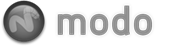Animation modifiers provide users a way to procedurally control elements within a scene without requiring direct keyframe values . Useful functions such as keeping elements centered between others, or forcing an element to always face toward the camera are options possible with modifiers. Most modifiers apply as one-shot commands, meaning users make a selection to determine the elements to affect, and then LMB+click the command button to apply the modifier producing the result. Click on any of the links below to be directed to the appropriate page of the documentation.