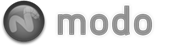Shader item layers are responsible for shading of surfaces from direct and indirect light sources, as well as for surface visibility, among other things. Each new scene, by default, has a single 'Base Shader' item which takes care of most of the heavy lifting, but in special instances users will need additional Shader items added to the Shader Tree. Modifying a Shader Layers 'Effect' is useful when composing multiple passes out of modo in a external application (such as Photoshop, After Effects, Nuke or Fusion) Changing the 'Effect' of any Shader item simply limits the output to that type information when passed on to the Render outputs producing mostly identical results. However, shader items are layers and can be masked and blended introducing a whole host of unique possibilities. Unless necessary, it is recommended that users simply utilize Render Outputs instead.
Diffuse Shading-- Limits the output of the shader to exclusively the Diffuse shading of the scene.
Fog Shading-- Limits the output of the shader exclusively to the Fog shading of the scene.
Full Shading-- Passes along the full results of the Shader Tree to the Render Outputs. This is the default settings for any Shader item.
Luminous Shading-- Limits the output of the shader to exclusively the Luminous shading of the scene.
Reflection Shading-- Limits the output of the shader to exclusively the Reflection shading of the scene.
Specular Shading-- Limits the output of the shader to exclusively the Specular shading of the scene.
Subsurface Shading-- Limits the output of the shader to exclusively the Subsurface shading of the scene.
Transparent Shading-- Limits the output of the shader to exclusively the Transparent shading of the scene.