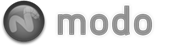The Scatter Clone tool generates a random point cloud onto which clones of the original geometry are placed.
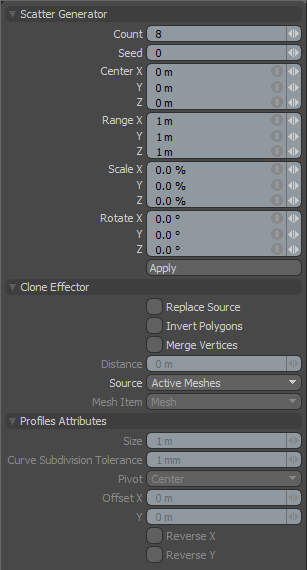 Scatter Clone--
Scatter Clone--
Count: This numeric value determines the total number of clones (including the source).
Center XYZ: This triplet determines the center position of the scatter clone effect.
Range XYZ: This triplet distance value determines the maximum distance on each axis the clones can be from the center of the effect.
Scale XYZ: This triple percentage value determines the maximum amount of randomized fluctuation for any given clone.
Rotate XYZ: This triple degree value determines the maximum amount of randomized rotation for any given clone.
Replace Source: When activated, this control will remove the original geometry and create a replacement clone for it at the center of the scatter clone effect.