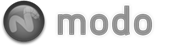modo has the ability to freeze the smoothing of a geometric surface by baking out the values into a vertex normal map. This smoothing value can be set in the 'Material -Reflective' properties of a surfaces material layer prior to baking. To create, simply select the item you wish to create the vertex map for and use the command 'Set Vertex Map Normals', under the Vertex Map menu of the menu bar. Once generated, the vertex map, called "vert_normals", can then be found in the section 'Other Maps' of the vertex map list. To see the result of the map, enable the 'Show Vertex Normals' function.
Important: When a vertex normal map is associated with a mesh item, modifying the smoothing value will no longer affect the actual smoothing of the surface as vertex normal maps supersede any other settings. To modify the values, you'll need to remove the map and generate a new one with the new values.