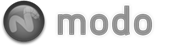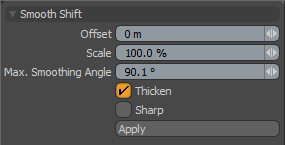 Thicken: The Thicken tool allows you to quickly add dimension to flat geometry. This functionality is often referred to as Shell. The Thicken tool can be used to add thickness to the outside of the volume making the object larger or to the inside of the volume creating an inner surface.
Thicken: The Thicken tool allows you to quickly add dimension to flat geometry. This functionality is often referred to as Shell. The Thicken tool can be used to add thickness to the outside of the volume making the object larger or to the inside of the volume creating an inner surface.
Thicken has two controls; Offset and Scale. When you invoke the thicken tool it creates a new set of polygons at the same location as the originals. Setting a positive Offset value moves the selected or original polygons in the direction of their normals. At the same time a set of polygons are created in the exact original location but facing the opposite direction. These two sets of polys are connected with a row of polygons that are roughly perpendicular. Using a negative Offset value will push the original polygons opposite the direction of their original normals and flip them at the same time to avoid the object turning inside out.