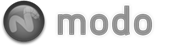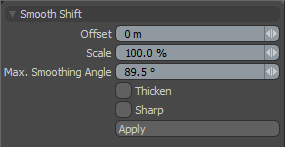 Smooth Shift is a Deformation tool that smooths out sharp edges in polygonal geometry based on a smoothing angle. When the angle between polygons is greater than the assigned smoothing angle, the edge is replaced with two edges which are scaled and offset to round the sharp corners of the mesh. Two handles in the viewport individually control the offset and scale.
Smooth Shift is a Deformation tool that smooths out sharp edges in polygonal geometry based on a smoothing angle. When the angle between polygons is greater than the assigned smoothing angle, the edge is replaced with two edges which are scaled and offset to round the sharp corners of the mesh. Two handles in the viewport individually control the offset and scale.
Smooth Shift is found on the Polygon tab of the modo Tools toolbar, under the Tools group, or you can access this tool by choosing the Geometry menu > Polygon > Smooth Shift command.
Smooth Shift can be used interactively in the 3D Viewport, or by pressing the Apply button in the Tool Properties form.