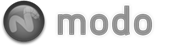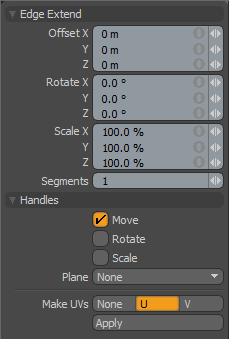 This tool provides a simple method for creating geometry from selected edges by extending them with options for moving, rotating and scaling the newly created edges.
This tool provides a simple method for creating geometry from selected edges by extending them with options for moving, rotating and scaling the newly created edges.
The edge extend tool includes a customizable tool handle. By default you are presented with move and scale handles but these can be modified in tool properties to include rotation handles and also planar move and scale handles. This allows you to adapt the tool easilyfor a particular modeling operation and alsomeans you can perform more complex edge editing without dropping the tool.
Options for the tool handles include Move, Rotate and Scale widgets which can be displayed or hidden in any combination from the properties form. The Plane option allows you to choose to display planar widgets for Move or Scale to facilitate quick edits of these transforms on 2 axes simultaneously.
To quickly add a series of edge extends you can hold the shift key down and each time you click a then new edge will be created. This is a very quick method for creating profiles by holding shift and click-dragging each new span into place.