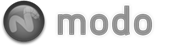The Import Reference option from the menu bar under "File >Import Reference..." allows users to add items to a scene that is referenced from a separate file saved on disk. The advantage to reference files is that this allows the inclusion of data sets into a project that will be updated individually. When the master file is loaded again the updated reference file will automatically be included. Consider this simple example. You wish to construct a scene that contains two key elements, a table and chair for instance. By building each element and saving them separately as Table.LXO and Chair.LXO you can then open a new file and import each as references. This provides extended flexibility in the master scene as well as for using those elements in future projects.
For maximum flexibility, files imported as references will contain all items from the original file, including mesh, camera, and texturing items. While the most obvious use for Reference files is to import mesh components, users can use Reference importing to bring dedicated lighting setups or entire project files with their meshes, lights, cameras and textures. In the table and chair example we only want each reference to contain the mesh and texture items. For this reason we would save mesh only versions of the files so that the master file does not contain lighting and cameras from each of the reference files.
When files are imported into a project as references the reference item can not be edited directly at the component level. The reference can have item level transforms as well as local material and texture overrides when in the master file. If users wish to perform component level edits on the geometry, they must be edited from the original file, which can be quickly selected from the Item List.
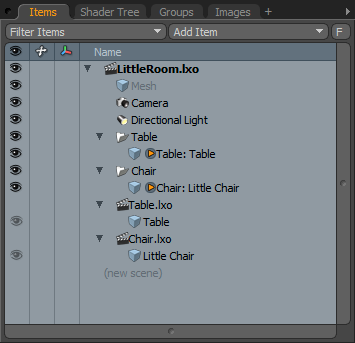
The master project file is "LittleRoom.lxo" at the top of the Item List. Inside this project file you can see the two referenced files, 'Table' and 'Chair'. Upon import modo creates Group items to hold and organize the item(s) from the reference file. The reference items can also be easily identified by the reference icon that appears just to the left of the item name.
At the bottom of the Item list users can see the original 'Chair.lxo' and 'Table.lxo'. To perform component level edits simply LMB+click on the file there and modo will isolate that portion of the master file for specific edits. Any edits done on the file will propagate into the reference version inside the master as well. Of course, users can also, at any time load the original reference file directly into modo for editing. It is safe to delete items from a reference item group such as lights, cameras and meshes. This is treated as a local override and will not effect the actual file(s) on disc, rather the master scene file will only load the required data upon next launch.