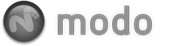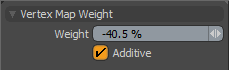 The Weight Adjust Tool lets users adjust the Vertex Map Weight percentage. This gives users control over edge weighting.
The Weight Adjust Tool lets users adjust the Vertex Map Weight percentage. This gives users control over edge weighting.
Weight maps are discontinuous 1D Vertex maps holding weight percentages. These vertex maps can be used to modulate the strength of tools when combined with a weight falloff operator. They can also be exported in LightWave or Maya data files for use in texture or deformation modulation.
When a 3D viewport is set to a V-Map shaded mode, weight shading (hot to cold=red>green>blue) is visible in the viewport.
To use weight mapping do the following:
Select the 'Subdivision' map in the Weight Maps section of the Vertex Map List window.
Convert your object to a subdivision surface (use TAB)
Select some edges on your model
Activate the Weight Tool and start dragging
At this point, you should see your selected edges start to tighten up. Increasing the subdivision level in the Layer properties will allow for a smaller radius on your rounded edges, since there's more geometry in the display to work with.
Fun Fact: The Weight Tool plays nicely with all the falloff types. Try using the Linear Falloff with the Weight Tool to blend your creases into the rest of the model.