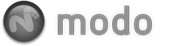The Vertex Merge tool allows you to interactively adjust a distance threshold value by dragging in the 3D viewport or using the mini-slider. Any two or more vertices whose proximity to each other falls within that range will be merged together.
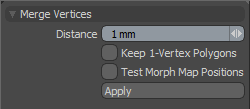 The options for the tool are:
The options for the tool are:
Distance: This is the value that determines if vertices will be merged together. Any vertices whose distance apart is less than or equal to this value will be merged together.
Keep 1-Vertex Polygons: With this toggle enabled the merging process will leave behind single and two vertex polygons. This value is off by default so that the tool can clean up these error causing polygons. However, there are some cases where a user may want to use the resulting 1 and 2 vertex lines as a starting point for additional geometry.