The Fit UVs command will scale the currently selected UV data to fill the 0 to 1 UV space. This is a very useful command for optimizing UVs. There are two options for this command, 'Separate' and 'Keep Proportion'.
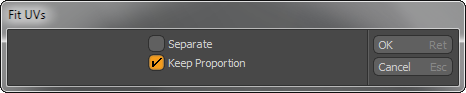
Fit UVs
Keep Proportion: When this option is active the UV data will scale proportionally so that the resulting UV data has the same ratio of height to width. The data will scale until one of the maximum UV sizes is fit on one or both axes but the data will not deform to accomplish this. The following images show the UV fit tool with and without the Keep Proportion toggle active.
Separate: The Separate option will force each polygon to become discontinuous in UV space and fill the UV 0 to 1 coordinates. This is similar to the Barycentric UV projection type and is very useful for forcing a texture to completely repeat from polygon to polygon.


