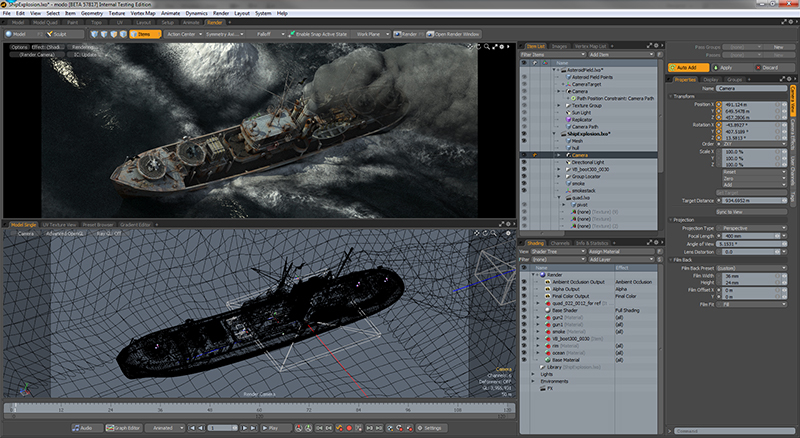
MODO indie is a 3D modeling, animation and rendering program that runs on Windows and Macintosh computer systems (If you're not familiar with what 3D means in this respect, I recommend you read the previous page "What is 3D?"). MODO indie is a slightly scaled back version of the full MODO application that is targeted at independant game developers looking for a powerful and cost effective tool for creating game art assets. MODO itself was originally created by Luxology, a company formed by the fusion of artists and scientists, and is a tool that we ourselves would want to use. Designed as a next-generation application with a carefully considered interface and toolset, that works in all together in harmony to provide users with a fluid and intuitive workflow.
We created MODO with the understanding that our users would come from a broad spectrum of industries and disciplines, meaning MODO would need to be flexible. MODO can easily slide in alongside existing pipelines providing individual functionality, like modeling, sculpting or texture painting; supporting a wide variety of industry standard file and image formats allowing the bi-directional exchange of data. For others, MODO can act as the entire pipeline itself allowing users to design, model animate and render entirely in the same environment. MODO indie is designed to support the most common game engine interchange formats.
For users who employ MODO as a component in a multi-application pipeline there are several file format options . The MODO user interface also allows for the quick remapping of user controls so that as the artist bounces between MODO and the pipeline application, the workflow is not impaired by having to make the mental switch and change things as basic as how to tumble a viewport or activate the 'Move' tool. The MODO interface itself is so malleable it is effectively fluid in operation. This allows the user to either use a standard interface configuration and thus utilize MODO in a specific focused mode, or to customize and adapt MODO to their most demanding workflow requirements. These options represent a tremendous amount of research, design and implementation at The Foundry labs and the end result is an application that can be painlessly inserted into an existing pipeline. MODO is an application designed to enable artists to produce stunning work more efficiently than ever.
The MODO architecture enables a new kind of workflow altogether, a richer and much less linear workflow. The core fusion of the various technologies (modeling, sculpting, painting, rigging, animating, lighting, texturing, simulation and rendering) allow users to leverage all technologies literally at the same time. This deep integration also enables users to leverage rendering technology while painting or use geometry to create new images which can later be used as brushes to paint detail onto other models. This interweaving of technologies makes the MODO experience much greater than the sum of its parts.
We hope you enjoy it, we sure do.
Getting Started in MODO indie
Here are some links to important pages of this documentation that can help get you up to speed faster using MODO.
Exploring the User Interface - MODO indie Edition Interface
Getting comfortable with interacting with MODO - User Interface Conventions
Help with understanding the basics of MODO modeling - The MODO Mindset
UV mapping primer - Working with UV Maps
Overview of Vertex Maps - Working with Vertex Maps
How to assign surfacing to geometry - Defining Polygon Tags
Surfacing for baking is applied in the Shader Tree - Working with the Shader Tree
Using the Paint tools for making textures - Working with the Painting Tools
Baking out final Texture Maps - Image Baking Workflow


