Curve Probe
The 'Curve Probe' is a channel modifier that allows users to sample various attributes from a target curve and apply the sampled value to another channels input. This could be useful to, for instance, constrain an object along a path without actually using a Constraint modifier or, for Shading, it could be used to create an adjustable seams when used with displacements.
When used in a rigging/animation context, a 'Locator' item is generally used as the Input (sampling) Position, connecting its 'World Position' matrix into the probes 'Input position' matrix. When used this way, the value generated by the probe represents the closest position along the nearest curve to the Locator. The output value is constantly updated as the Locator item moves. When used in a shading context, A 'Matrix Construct' modifier should be used to convert the 'Texture Coordinates' channel from a Texture Locator into the Probes 'Input Position' so it can be read on a per-sample basis.
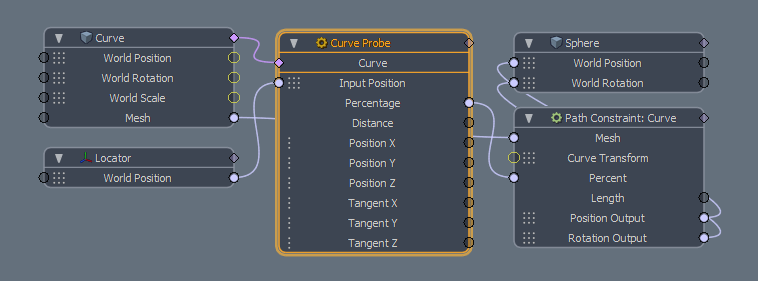
 Curve Probe--
Curve Probe--
Curve ID: This value is used to designate a specific curve, based on its ID, within an item layer that contains multiple curves. When the value is set to -1, all curves will be probed. Curve are tagged generally in the order they are created, starting with the first curve at id 0.
Type: The 'Type' option controls how the curve is evaluated. The 'Fraction' option evaluates the curved based on its overall length producing a value as a fractional amount of that total. The 'Parameter' option will evaluate the curve based on the locations of the vertices that define it, for example a three point curve, the 50% position would be the middle most vertex, even if it was located near the first vertex that defines the curve.
Maximum Distance: The Maximum Distance defines are area around the curve for evaluation. If the distance from the point being evaluated is greater than the distance to the bounding box containing the curve plus (+) the maximum distance, then the evaluation for that curve is skipped.
Falloff Probe
The 'Falloff Probe' is a channel modifier that allows users to sample the value returned from a falloff, based on the sample position. Used in association with a 'Falloff', the probe is connected to the Falloffs graph connection on the node and and XYZ position to the appropriate Locator item channels. The Output channel returns a 0 to 1 value that is the falloff multiplied at that location.
Position X/Y/Z: Link the World Position transform channel of a 3D item or the Position transform output of another Channel Modifier item into this channel.
Output: This output represents the strength value of the falloff at the sampled location and can be connected to any single numeric value input channel.
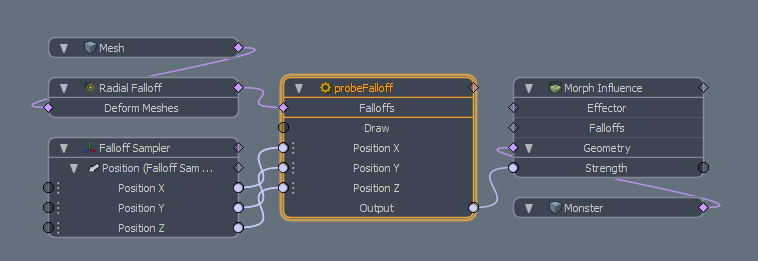
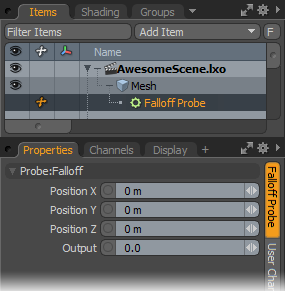 Falloff Probe--
Falloff Probe--
Position X/Y/Z: These Position values define the sampling point of the Falloff. Users can manually enter values to define the location in 3D space or connect the Position inputs of the node to the Position outputs of a Locator.
Output: The 'Output' value represents the sampled value form the Falloff, most often connected to the input of another node as a driver of the channel.


