Found in the Texture menu, the View Projection Tool creates a UV map from a mesh based on viewport projection.
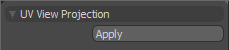 To use this tool, do the following:
To use this tool, do the following:
1) Setup a 3D Model View and UV viewport.
2) Create your mesh and choose View Projection Tool from the UV menu.
3) Click the 3D Viewport with the middle-mouse button and you will see the projected UV mesh update in the UV Viewport.
This works with selected polygons or the entire mesh.
Top