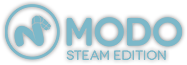Arc Tool
Home >> The MODO Toolbox >> Creating Geometry >> Arc Tool
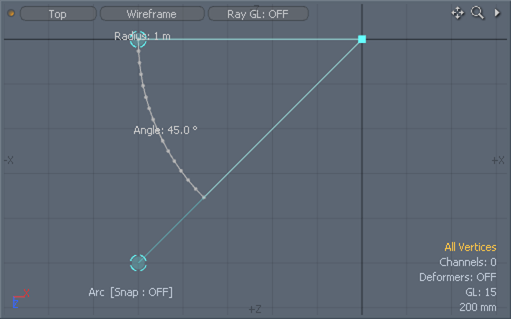
The Arc Tool provides users a means to make closed segments of a disc, think of the shape of a pie wedge (or a pie with a piece missing).
Usage
To use the 'Arc Tool', select the command to activate it from the menu bar, under "Geometry > Primitive Tools > Arc". Once activated, users can LMB click+drag to define the radius; with the initial click determining the center of the wedge. Once releasing the mouse, users can then LMB+click and drag any of the tools handles to make further adjustments. Handles will change to a yellow color when hovering to indicate they can be adjusted. The first handle determines the overall angle of the wedge as well as its radius, while the second handle indicates the angle of the wedge itself, dragging its handle further from the center will allow increasingly finer control over the angle. The center position obviously determines the center location of the wedge. Pressing and holding Shift when clicking in the viewport will initiate a new wedge. When the tool is active the following options are available in the tool properties panel for modifying the currently active arc-
Arc--
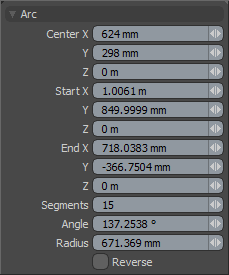 Center: X,Y and Z coordinate values that determine the center position of the arc. Users can interactively adjust this value by LMB+click and dragging the handle in the 3D viewport.
Center: X,Y and Z coordinate values that determine the center position of the arc. Users can interactively adjust this value by LMB+click and dragging the handle in the 3D viewport.
Start X/Y/Z: X,Y and Z coordinate values that determine the origin angle of the arc. Users can interactively adjust this value by LMB+click and dragging the handle in the 3D viewport.
End X/Y/Z: X,Y and Z coordinate values that determine the termination angle of the arc. Users can interactively adjust this value by LMB+click and dragging the handle in the 3D viewport.
Segments: Determines the number of edge segments that define the curve. Higher values produce a smoother, more round looking arc.
Angle: Determines the total length of the arc as a number of degrees from 'Start' to 'End'. A full circle has 360°.
Radius: Determines the length or size of the arc from its 'Center' point to the edge of the arc.
Reverse: Inverts the Arc value creating the reverse shape making it possible to make circles missing a wedge shape instead of just a wedge piece.