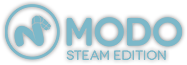Additional Viewports
Home >> The MODO Interface >> Additional Viewports
The List and Info viewports provide important functionality to MODO, providing an intuitive way for users to select, arrange and group the various elements that make up a scene. Outside of simply selecting items, viewports like the 'Item List' provide important functions for setting up hierarchies for animation, and the 'Shading' viewport is the necessary component for assigning surfacing attributes.
Utility viewports serve a number of purposes in MODO, providing a way for users to define and select color schemes in the 'Color Picker', edit the color values of a gradient in the 'Gradient Editor'. These viewports are found throughout MODO, depending on the particular interface layout and tab selection.
| List & Info Viewports | |||
| Utility Viewports | |||